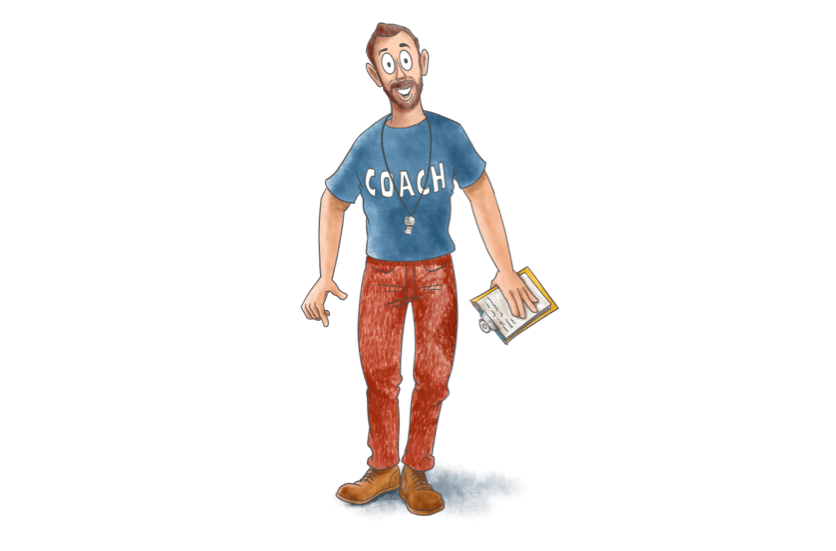In an ongoing attempt to optimise productivity and minimise procrastination, I've spent countless working hours searching for the perfect task managing app. The irony (trust me) is not lost.
There are so many different techniques and systems for productivity that you can use, but at the end of the day, you want something that you can spend minimal time on to gain optimal results.
Your best option? Turn to an app.
The key to a useful organisation app is ease of use. When you have multiple projects, an ever-growing list of tasks and you’ve run out of sticky notes, you want an app that:
- Doesn’t take you hours to work out how to effectively use
- Is simple to manage and, most importantly,
- Actually helps you complete tasks
When I was searching for an app to manage my life, I had a few important criteria. I wanted an app that was not just based on a supposedly ‘superior’ system of productivity, but one that I was actually going to consistently use. One that could accommodate all aspects of my life and one that, you know, looked pretty.
I’ve found that most of the apps that I gravitate towards follow the principles of one of two systems of productivity: Getting Things Done (GTD) and Kanban.
If you’ve heard of these systems feel free to scroll straight down to the review, but for those who haven’t, I’ll give you a rundown.
GTD was first introduced to us by David Allen, an expert in everything organisational, with the aim of taking the stress out of productivity. It essentially outlines five steps to apply in any situation, to any organisational need, to allow you to get and stay on task.
The steps are:
- Capture — Documenting every todo, idea, task or project. The trick is to just get it down so you don’t forget about it, no matter how insignificant it may feel
- Clarify — Determining whether what you’ve captured needs action to be taken, archived, or deleted
- Organise — Placing the actions you’ve just clarified into categories
- Reflect — Reviewing your todos and categories to update and clean up
- Engage — Get things done!
Kanban, utilised by Toyota in the 40’s, has a more visual approach to give you the ‘big picture’ view of your project. It breaks up projects into tasks which are moved along the categories: to do, doing and done. It may be a less all-encompassing and holistic system than GTD, but it’s perfect for limiting the number of tasks you’re doing at once and prioritising.
So now you know a little about GTD and Kanban, let me save you a little further research time by going through the apps I’ve tried and (hopefully) from that, you’ll find the one that works best for you.
Omnifocus:

Omnifocus does a great job of embodying GTD through the ease of creating new actions, incorporating several task organising options, and its unique automatic review section. It has a clear and logical interface that makes you feel more organised just by looking at it...and that’s half the battle, right? It is a bit pricey for an app, but considering the quality of the features, it’s worth it.
Pros:
- Highly customisable — you can customise almost every aspect of the app — from how you view your tasks and projects to the colour palette, to how to organise your inbox.
- The desktop and mobile version have been specifically tailored for optimal use on each device
- It takes notice of the need to review projects and prompts you to do so each week — a perfect reminder for all the tasks you’ve been avoiding
- Integration with Siri
- Allows you to place contexts on tasks — which essentially act as a tag that indicates where or when a task needs to be completed
- Provides a forecast of your day, week or month in consolidation with your calendar
Cons:
- Desktop and mobile version have to be purchased separately
- Only available for Apple products
- The customisability can become overwhelming and time consuming — it almost made me feel like I needed an organisation app to organise my organisation app
Price: $62.99
Who’s it best for: Anyone who has a tonne of tasks and projects to organise, and who loves customisation.
Todoist:

Todoist, as you may have guessed from the name, is essentially a fancy virtual todo list. It’s pretty great if you want to plug in tasks quickly and get a snapshot of what you have planned for your day and week ahead.
Pros:
- Gives you daily and weekly goals to monitor your productivity with a streak system that compels you to stick to those goals — goal setting, when done right, is found to lead to higher motivation and in turn higher success (Gary P. Latham explains this further in his research article The Motivational Benefits of Goal-Setting)
- Makes completing tasks a game with yourself (read more on what gamification is here) — you gather points for every task you complete which helps you level up from beginner to enlightened
- Uses natural-language commands for quick task creation and sorting
- Integrates with other programs such as Google Calendar and Slack
- Has a day-off and vacation setting
Cons:
- You cannot look at, or review completed tasks
- It only gives you a forecast of the next week, and there's no calendar view
- Requires an annual subscription rather than a single payment
- You can’t add notes or additional information directly into a task when creating it (although a comment can be added to a task after it’s created)
Price: Standard $0 or Premium $44.99
Who’s it best for: Someone who’s competitive and needs a little bit extra motivation to stick to their tasks
Nirvana:

The general philosophy behind Nirvana is to “Free your mind”, with the idea of helping people get all their thoughts out of their head and onto the (virtual) page. Nirvana is similar to Todoist but with fewer features, which is good if you’re searching for something a bit more minimalist and similar to a basic todo list.
Pros:
- When you first download the app or log in online, there's a quick onboarding process that takes you through the basics of the app, and a link to a further guide that makes utilising the app a whole lot speedier
- Allows you to specify the amount of time it will take to complete each task as well as the effort required
- Has a someday section for tasks that have no specific due date or scheduling time — perfect for keeping track of goals
- Allows you to prioritise tasks through its focus feature
- You can access Nirvana from anywhere using the web version
Cons:
- There is no desktop version
- Limited customisation — categories are made for you under actions, and while this makes less work for you in the beginning, it can be impractical when you're looking to break up tasks further
- You can’t add new actions directly into a project
- Projects are finicky to create and manage
Price: Standard $0 or Premium subscription $5/month, $29/year, $49/lifetime
Who’s it best for: Someone who doesn’t want many bells and whistles and just wants a simple way to organise their tasks
Trello:

Trello uses a kanban style system and specifically caters towards teams and business to make cooperation and communication easier.
Pros:
- Easy to share tasks and projects (boards) with other people
- Visual card format that allows you to add pictures
- Simple, straightforward and uncomplicated format — ideal for working in teams as it’s easy to keep up with changes and know exactly what everyone’s doing.
- Promotes the idea of personal kanbans — where you organise your tasks based on three headings; to-do, doing and done.
- Adaptable to many different types of projects (check out how we used Trello for onboarding!
Cons:
- Limited features and customisation options
- When making new cards attachments, pictures and most additional information must be added afterward
- No quick options for prioritising tasks
Price: Standard $0 or Business $9.99 per user/month or Enterprise $20.83 per user/month
Who’s it best for: Teams/groups and visual learners
Although this review was only a glimpse of a glimpse of what's out there, these apps cover a pretty wide variety of features that many apps put to use and that can be beneficial to a lot of different people — whether it’s through the simplicity of Nirvana, the visual and team benefits of Trello, or the motivational techniques of Todoist.
Personally, my app of choice is Omnifocus. It allows me to manage tasks from all aspects of my life without it ever getting messy or overwhelming, but most importantly it forces me to review my projects every week. For someone who has a habit of writing todos and then completely forgetting about them or just putting them off, this feature is essential!
What productivity apps have you tried? Let us know about them in a comment below so we can check them out too!