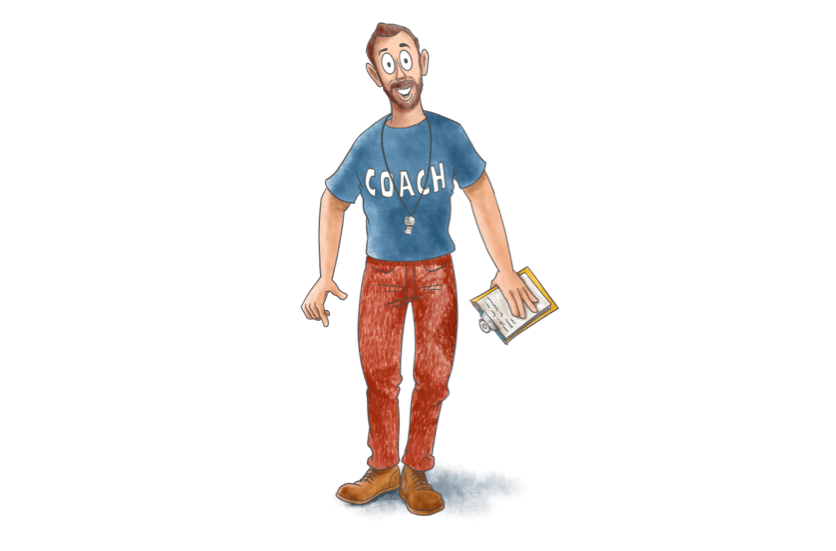As we saw in Email distraction can reduce your IQ, email is a very effective distraction tool and along with its chief accomplices – phone calls and messages, can cost you up to 10 lost IQ points a day. If you’re like me then you want to be adding to your IQ, not reducing it!
Although I dislike email (for many good reasons), I am also a realist and acknowledge that most of us are going to have to learn to live with email for a few years yet. So here are a few ways to improve your relationship with email from “it’s complicated” to “working things out”.
1. Turn off desktop notifications
Sounds like a no-brainer. And it is. This is the simplest and most effective way to stop email distracting you while you work. “But then I won’t see really important emails as soon as they come in!”. That’s right and that’s the idea. Turning off desktop notifications allows you to focus on the task at hand without being distracted.
How to turn off Outlook desktop notifications
How to turn off Gmail desktop notifications
2. Batching email review
Reviewing your emails every few hours is called batching. Batching allows you to check your email when it works for you. So you might spend 20mins every 4 hours reviewing emails in your inbox. This allows you to be really focused on key tasks for a period of time and then to check your emails when it suits you.
As you get more comfortable with this you can increase the amount of time between inbox checks. Tim Ferris, author of the 4 hour work week, suggests getting to the point where you’re checking your emails once a day. Now that may sound like fantasy land but it is achievable over a longer period of time, say 12 months. Ultimately you’re training not only yourself but also the people sending you emails, that you won’t be responding straight away. And most importantly, that that’s ok. After all if something is really urgent and time sensitive then it shouldn’t be in an email. I’d think a phone call would be much better suited.
3. Use an auto-responder
One way to help manage the expectations of people sending you email is via an auto-responder. Auto-responders are most often used when people are out of the office. Let’s say I’m out of the office, my auto-responder is on and you send me an email. My auto-responder will reply to you with an email I’ve setup such as “Thanks for your email. I’m currently out of the office and will return on Monday 18 January. If your enquiry is urgent please call 8888 9999.”
So what you can do is use the same auto-responder when you’re in the office, to let people know when you check your emails. In this case your auto-responder would say something like “Thanks for your email. I check my emails at 9am, 1pm and 5pm each day. If your email is urgent please call me on 8888 7777. Thanks for your understanding.” Pretty radical hey? Well, not really. It’s just a way to take back control over your working day to improve your productivity. And it’s hard to argue with that.