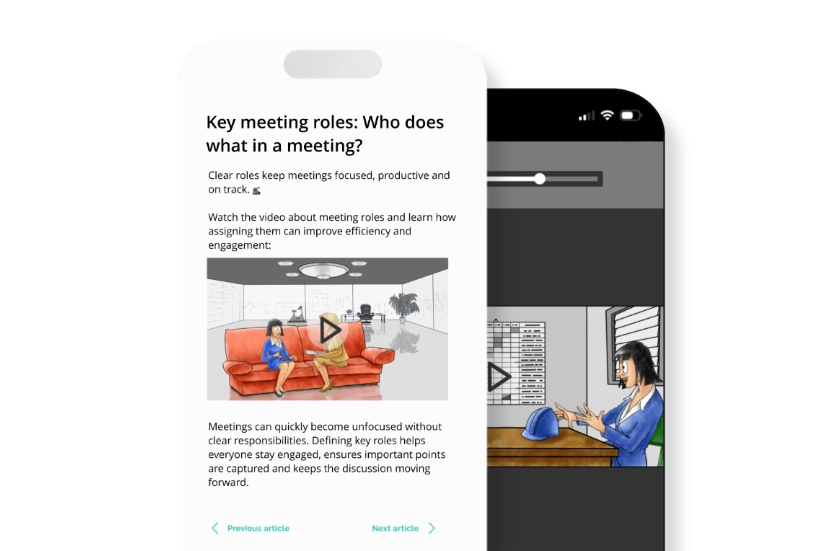.png)
We’re excited to announce a brand-new feature in Yarno: the media library! 🎉
Until now, every image in Yarno had to be uploaded individually – and once it was used, it often disappeared into the depths of your account. That meant repeating uploads, hunting through old questions for the “right” image, or settling for something less engaging. And when it came to stock photography? You had to look elsewhere and upload it manually.
That all changes today.
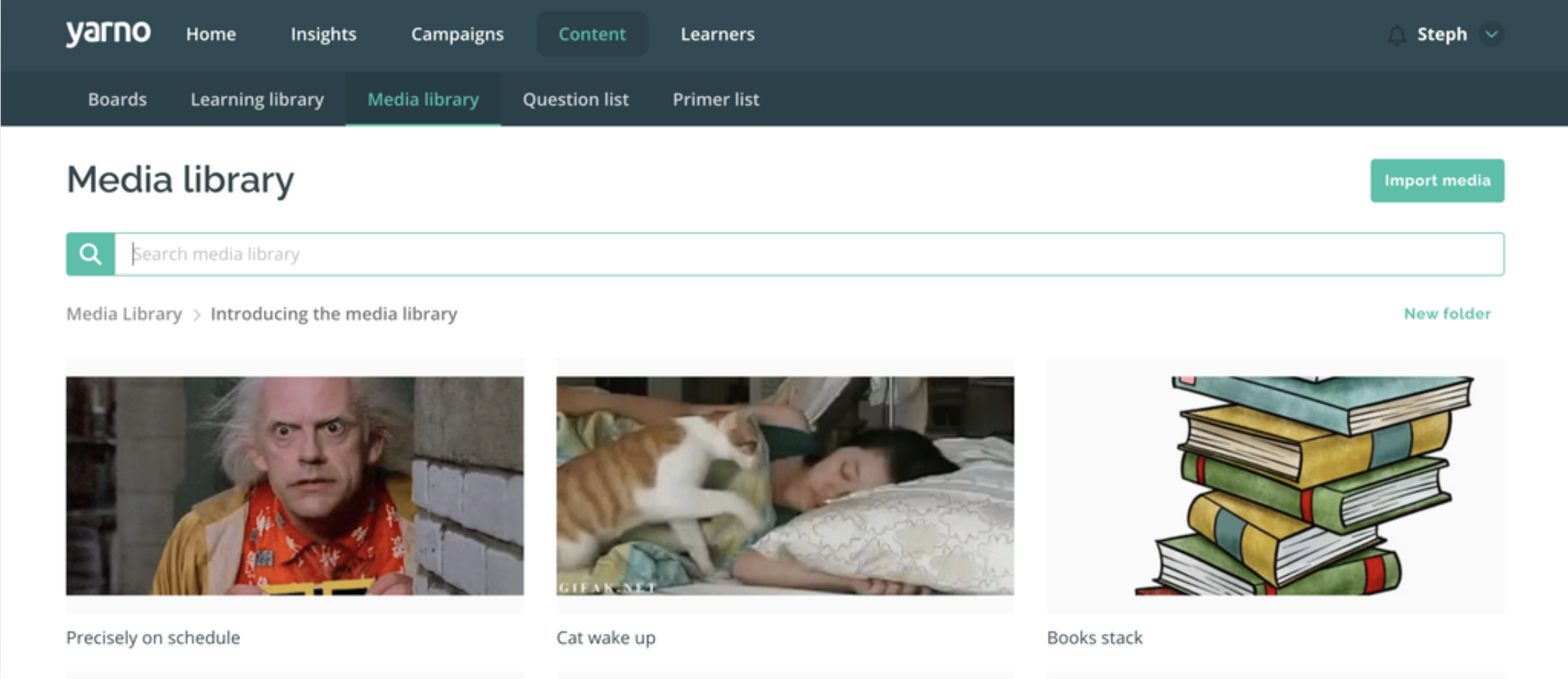
Why we built the media library
We know that images and videos aren’t just “nice to have” – they’re a powerful way to make learning engaging, memorable and fun. A well-chosen visual can spark curiosity, explain a tricky concept faster than text, and keep learners coming back.
But creating great training content should be easy, not a juggling act. The media library is designed to give you a central home for all your images and videos, so you can:
- Organise and reuse visuals you’ve already uploaded
- Bulk upload images to save time
- Tap into Pexels, a world-class stock photo service, right inside Yarno - no extra downloads or uploads needed
- Store and manage videos from YouTube, Vimeo, and Wistia for seamless reuse.
How this helps you
The media library isn’t just about convenience (though that’s a big win!). It’s about making it easier to build learning content that connects with people.
Instead of interrupting your flow to upload or track down media, you can focus on creating great learning experiences – knowing that the right image or video is just a click away.
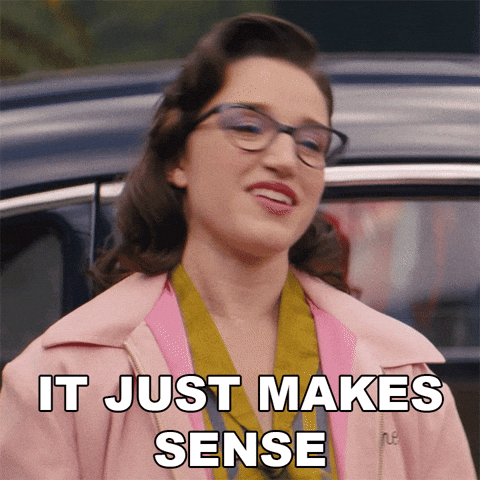
Ready to explore?
The media library is live on the Yarno platform now - we can’t wait to see how you use it to bring your learning content to life.
Have questions or want to share feedback? We’d love to hear from you!
Ready to give it a go? Contact Mark today for a personalised demo.