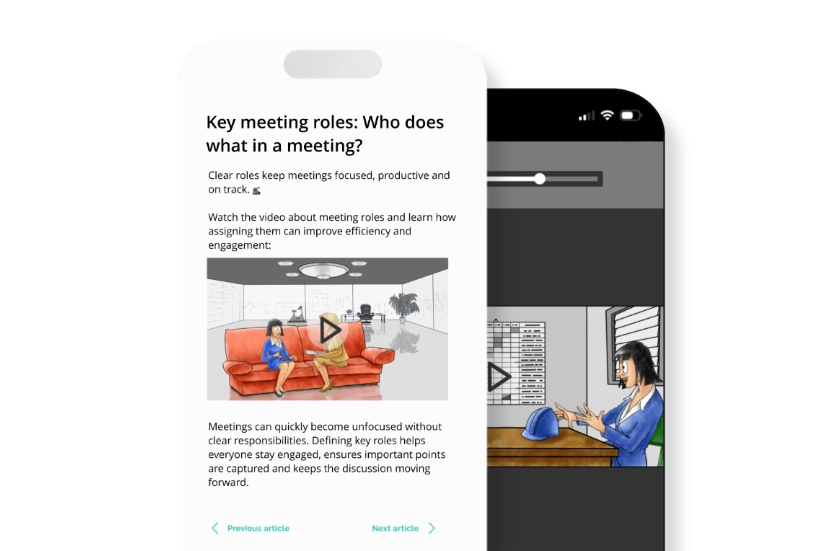Yarno AI only launched weeks ago (we know, wild) – and heaps of our customers are already diving in. It helps admins go from a blank page and a topic to a high-quality list of training questions – in seconds. Here are five quick tips to help you prompt better, polish your questions and make Yarno AI your ultimate content sidekick.
Tip 1: Be specific (no, really specific)
The clearer you are, the better Yarno AI performs.
- The more specific you are, the better the questions will be
- Narrow broad topics down as much as possible: use the key information field to tell Yarno AI exactly what to include
- Like all GenAI tools, Yarno AI isn't good at reading between the lines – if you have specific language or concepts you want to include, mention them in the prompt
- Use do and don’t instructions where relevant
For example:

Tip 2: Review your content carefully
- AI-generated content can be inaccurate or misleading
- Always check for accuracy, clarity and relevance before using questions in a live campaign
Tip 3: Use the ‘Report’ feature
- If a question doesn’t look right, you can flag it in the Review tab
- Click "Report this question" in the warning message: "Yarno AI is constantly improving. Please report this question if it doesn't look right."
- This helps our team continue to improve Yarno AI’s performance

Tip 4: Iterate your prompt
- The best results often come with a few small adjustments
- If the output isn’t quite right, try adding more detail to your prompt or updating the context fields, then generate again
- You can do this as many times as you like
Tip 5: Edit questions manually
- Once you’ve reviewed and added questions to your board, you can edit them like any other Yarno content
- Tweak the wording, adjust the answer options or rewrite the explanation as needed
💬 Bonus tip: Ask for help (we’re here for it)
Not sure how to improve your results? Need ideas for refining a prompt? Your Customer Success Manager and the Yarno content team are here to help, whether it’s troubleshooting a specific output or learning tips and tricks to get the most from the tool.





.png)