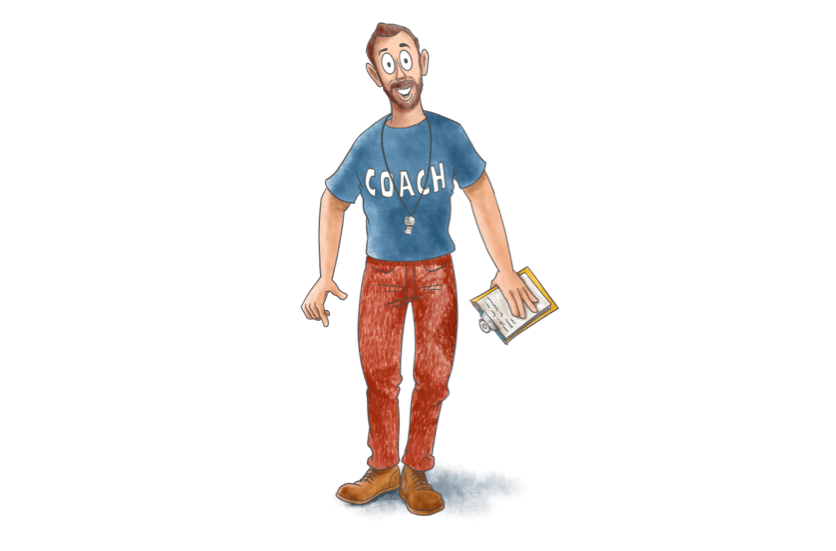As a team, we’re suckers for going on tangents. Tangents that do, however, provide us with valuable insights, ideas and different ways of thinking. The term ‘classic Yarno brainstorm’ has made its way into our vocabulary, and we’re proud of it.
So a recent blog post of mine spurred a tangent that turned into a discussion in our team WIP about what our personal task-switching woes were, and how we try to manage them.
We came across a few issues that we felt were common across all of our roles. Issues with communication being constant and instant, and how that made us feel in terms of stress, urgency and our own personal flow states. The flow state is rare and valuable, and if possible, shouldn’t be broken.
Our question was: how do we know if someone is in their flow?
And our solution?
If someone has their headphones on and Slack is snoozed, leave them alone. Very rarely is an interruption actually urgent, and our respect for each other allows us to respect the way we work.
So without further ado, I give to you: the Yarno exclusive on how to curb your task-switching
- Figure out what’s important, and prioritise
This means taking a step back and re-examining the importance of the tasks you’re working on. More likely than not, that big task that’s looming over your head that you’re not quite on top of yet? That task will be the source of your switching madness.
A question I’ve adopted from the team that I find useful is: "Is this (task) mission critical?” and if it’s a yes, it’s got to be at the top of the list. We all use Trello and its Kanban methodology to keep our workflows smooth and as logical as possible.
Here is probably a good point to make the distinction between planned and unplanned task switching.
Sometimes, switching tasks is useful. Is reading that article going to make you more informed whilst writing your blog post? Read it. Will your 11am meeting give you the information you need to finish a project? Attend it, because it’s going to help you check that task off your list.
Is checking Facebook, Twitter, Instagram, Snapchat or LinkedIn for the four(teen)th time going to help you finish writing that blog article? I’m going to go with a firm no.
- Simplify.
After you’ve prioritised, take the ‘probably not necessary right now’ items and let go of them, or put them into a ‘later’ list somewhere to revisit. Even if it’s an idea that might be valuable- park it.
Somewhere concrete and accessible, but move on. For big ideas that come up, we use the lean canvas method to really concisely get to the nuts and bolts of any ideas we have. It involves really taking apart and distilling the drivers of an idea, and how it could be implemented.
A good way to simplify on a daily basis that I’ve adopted from Lachy is to think of the top 3-5 tasks that you want to achieve on any given day, then write them down. Writing down tasks and steps towards a goal (the why, and the how) has been proven to increase the likelihood of those goals being reached.
Keeping transparent and accountable is important, and having a check-in with yourself about how your progress is tracking helps get a little more out of each working day. We’re lucky enough to have had Paul, our development master, create an automatic check-in on Slack for all of us to share what we’ve worked on that day.
The next step is doing the things. And this part is also the trickiest.
- Close all open tabs
And not just in your browser, either. So often do we have what feels like an overloaded web browser in our brains (or maybe that’s just me?), full of different topics, tasks, deadlines and distractions that are so easy to become overwhelmed by. Finding a way to set aside the unnecessary is super personal. The key to single-tasking is to have focus, and focus is tough to obtain. Some variables that I personally need to focus include:
- Get enough sleep. This seems like a no-brainer, but it’s easy to let yourself watch just one more episode of Law and Order: SVU before bed (just me?) that’s guaranteed to have you reaching for the caffeine way too early the next day. Your circadian rhythm, sleep patterns and cycles are critical. We need roughly 3 full cycles per night to wake up feeling refreshed. A few ways to set yourself up for a good slumber is a cool room, little to no light and no screens in the room.
- Structure your day. Although everybody’s preferred time of the day for involved, deep work is different, most of us are the most productive and focused in the mornings. So take advantage of whatever your most productive time of the day is, and make it clear that it’s your time.
- Figure out where your time is going. Whether your day is scheduled or not, it’s helpful to track the time you’re spending on each activity, in order to analyse the way you spend your time and make informed changes if you need to.
- Write down unrelated thoughts. If something comes up whilst you’re working on something- take a moment to jot it down so it’s concrete, then get back to what you’re working on
- Use tools that work for you. For me, writing apps like ZenPen are helpful to minimise as much clutter as possible. For Joel, the FlowState app is his go-to, and something that I’m absolutely terrified by. Let me tell you how it works:
“Once you begin a flow, you cannot stop. If you exit early, or stop typing for longer than five seconds… All progress is erased. The only way to secure your work is by continuing to move until your sessions is complete.”
The concept of FlowState is hardcore. It’s like scaling a mountain with no harness. Petrifying, but ultimately rewarding if done successfully.
- Spend time on off-the-grid activities
Can some of your work be done with your laptop shut, your monitor switched off? Could you maybe even (gasp) do your work out of the office, at a park, a cafe or the beach? There are these very clever tools called pens and paper that are awfully useful for writing things down, drawing, mind-mapping…
Crazy.
Realistically, most interruptions that cause task-switching are digital. Notifications, especially. Lachy and Mark attributed snoozing desktop notifications as their top tip to stay focused, however I find I need to go one step further and eliminate the red circle from my desktop apps completely.
Even then, it’s almost a reflex to want to constantly check if there are any updates, and that’s something that I definitely need to work on.
Note! To do this, all you’ve got to do it go to (sorry, Windows users) System Preferences > Notifications then uncheck the 'Badge App Icon’ box in whatever app you’re looking to rid the red circle from. Voila!
- Take a break!
Our brains aren’t cut out for being engaged all the time. Taking short breaks to have a stretch, drink a cup of tea (a Yarno office half-hourly ritual) or go on a walk really can help to sustain focus. Note: scrolling through Instagram or Facebook isn’t a brilliant idea for having a break, seeing as though the screen-time is what we’re seeking to avoid…
A crisis that ties in well to the topic of taking a break is a concept called hurry sickness. It sounds funny, but hurry sickness is a painfully accurate description of what many of us feel at some point: ‘a behaviour pattern characterised by continual rushing and anxiousness; an overwhelming and continual sense of urgency’.
An example by Richard Jolly in ABC’s management podcast series is about the timer on the microwave. We put something in the microwave and we think “I’ve got 60 seconds. What can I do? Better be doing something!” instead of having one single minute without filling the gap.
The urge to fill that gap is something played to by our brains that, as we’ve seen, is fuelled by the reward loop of constant attention that we’re now hard-wired to assume as the norm. However, with the right preparation and mindfulness of our actions, hurry sickness is an illness that can be remedied.
So, a challenge for you: next thing you do - whether it be watering your desk plant, eating your lunch, drinking a coffee, listening to a podcast... Don't try to fill the gap.