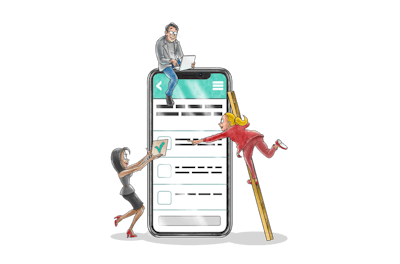Welcome to our new series, where we’re going back to basics and providing an overview of some of Yarno’s core Product features, along with some tips & tricks on how these features can work most effectively to embed information and change learner behaviour in your organisation.
Today we’re looking at Yarno users and the different permission levels available – plus the situations in which they could be relevant!
Why does Yarno have different permission levels?
Yarno’s vision is to create real behaviour change in learners, and this is something we focus on when developing our product. We have built a broad range of features and insights, but these are not all relevant to all users - and this is where permission levels come in.
Permission levels allow us to differentiate between users based on their needs, and to only display the features and insights that are relevant to the specific user.
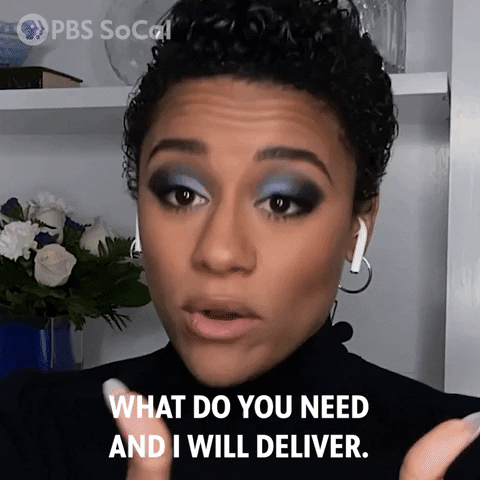
For example, by targeting relevant Yarno Insights, we can:
- Help Learners understand their own performance and where their strengths and weaknesses lie
- Help Managers review their Teams and Groups to identify areas for development
- Provide data to allow Admins to assess the effectiveness of Campaigns, and guide future training plans
Yarno Learners - our core user group
The ‘basic’ Yarno permission level is Learner - but being a Yarno Learner is anything but basic! These users are the ones coming to Yarno to complete their learning and level up their understanding.
Learners in Yarno can access the content set for them in the account - including Yarno learning campaigns, their past questions and any Learning Library articles. Learners can also access insights on their performance in current or past training, including which topics have been their weakest or strongest.
Example: Patrick has just started at ABC Company, which uses Yarno for onboarding. He is being set up to complete his onboarding campaigns, and access some content ABC Company have in their Learning Library. Patrick is a Learner.
Managers - insights for Teams and Groups
The Manager role provides access to detailed insights on a particular ‘team’ or ‘group’:
- Teams in Yarno are a set of Learners, which depending on the particular company structure can equate to a store, depot, team etc. Teams are displayed in campaign leaderboards, and underpin some of our gamification and team-based learning features.
- Groups in Yarno are a collection of Teams, which will usually equate to something like a region, State or division.
Team and Group Managers have access to an ‘Overview’ dashboard, which provides a summary of how that Team/Group has performed on Yarno, and allows them to look in detail at engagement and performance statistics for specific campaigns.
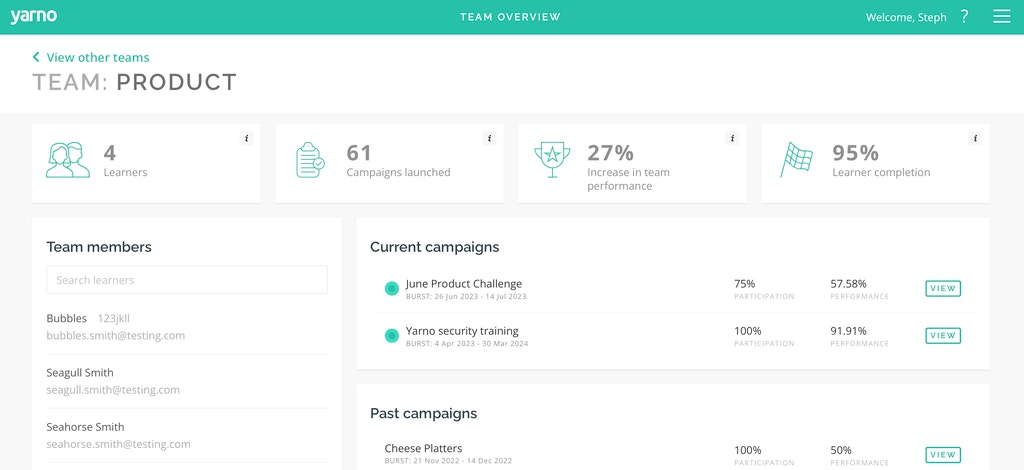
Example: Samantha manages a team of 15 sales people at ABC Company, and uses Yarno to check how new starters have performed on their onboarding campaigns so she can target additional in-person training. Samantha is a Team Manager.
Example: Pietr is a regional manager for ABC Company, overseeing 25 of their stores. He uses Yarno to get a snapshot of how his stores are progressing on their training goals. Pietr is a Group Manager.
Admins - the power engine
Yarno Admins are the driving force behind successful learning - they are the spokespeople for their company, and wear many hats: overseeing learners and managers, creating questions and articles, planning and executing learning campaigns and reviewing insights on progress.
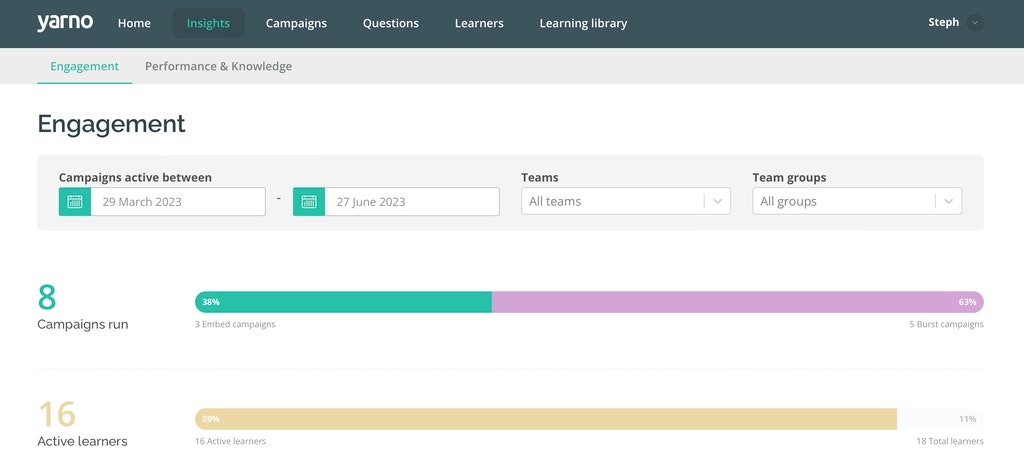
Admins will usually work closely with our Yarno team – from our Customer Success Managers who can help with overseeing learners and managers, admin and reporting, to our Content team who drive successful campaign and Learning Library training content.
Example: Francesca is a junior in the HR team at ABC Company, and her role includes updating learner details in Yarno. Francesca is an Admin.
Example: David is an L&D practitioner at ABC Company, who helps write campaigns and also extracts weekly campaign reports to present at the L&D team meeting. David is an Admin.
Want to find out more?
- If you’re new to Yarno, you can check out more information here about how Yarno works, or about team-based learning campaigns 👏
- If you’re already using Yarno, check out our Support site for more information, including specific sections for Manager and Admin information 💪