We are well into the new year which means.... new features in Yarno! This time there is a little bit for everyone, admins and learners alike. We love listening, so we took all the insights and feedback you and the rest of our customers have sent along to us, and created new features based off of them! What's new? Read on to find out!
The new features we have in store:
- Team filter on the campaign dashboard
- Variable length of cooldown duration
- Question specific feedback
Team Filter
Our Admin and Manager dashboards previously showed data for all learners who are answering questions in a campaign. Now, however admins can filter this data by teams, allowing them to view performance across the whole cohort, as well as on a per team basis.
This allows for greater insights to be shown and can help with incentivising teams to complete Yarno campaigns. The statistics which are updated when a team is selected include:
- The Leaderboard
- Score
- Performance Over Time
- Answer Accuracy
- Performance by Topic
Teams can be selected one at a time, and having no team selected in the team filter will show you the stats and leaderboard for all learners on the campaign.
To access the team filter, click on the top right hand side of the Dashboard, where it says "Filter Teams". This will open a drop down list of teams, which can then be selected to update the Dashboard data.
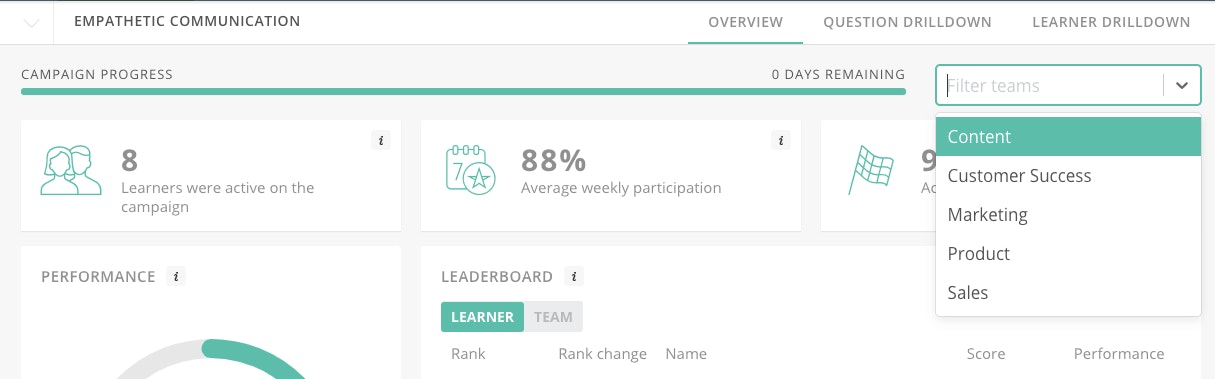
The Variable Length Cooldown Period
The majority of our customers have a distributed workforce where staff work different hours of the week, on different days and at different locations. This meant that some learners who were casuals or had variable working hours had trouble completing all questions before a campaign finished. To combat this we have now allowed for a variable cooldown period to give learners some extra time to finish their questions and allow for higher levels of campaign completion.
What is the Cooldown Period?
There are different phases of a Yarno campaign, one of which is the Cooldown period. During this time no new questions are sent to learners, allowing learners to answer their remaining questions. Essentially the Cooldown period allows for learners to complete questions they weren't able to answer during the Active phase of the campaign so learners can get those final points before the campaign closes.
The New Cooldown Feature: Changing the duration of the Cooldown phase
Now, administrators can select how long they want the Cooldown period to be for a campaign. The standard Cooldown period is 2 days, but you can now select between 2-7 days for your Cooldown period.
You can change the length of the Cooldown once you reach the 'Campaign Settings' page as shown below:
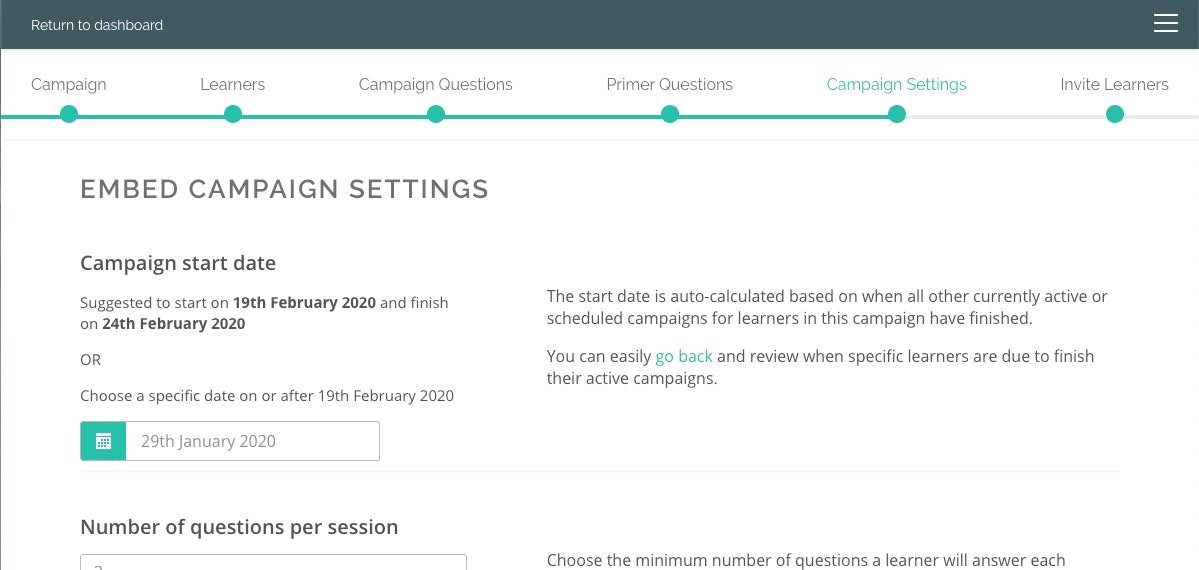
The Cooldown length setting is at the bottom of the page where you can then add the number of days you would like the Cooldown period to last for. Any number between 1-7 can be inputted as a Cooldown length duration. This feature is shown below:
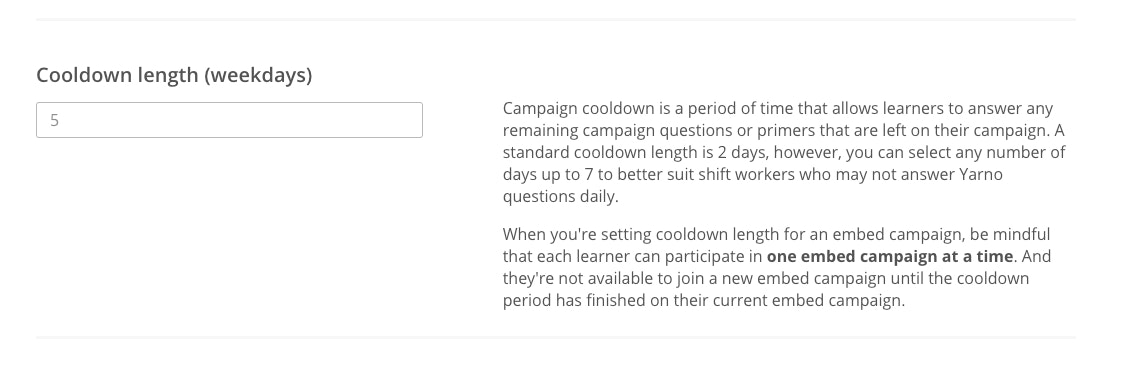
Question Specific Feedback
Have some feedback about a specific Yarno question? Well now you can voice your insights through the question specific feedback functionality.
While Yarno originally had a platform feedback option, we have realised that almost 50% of feedback received was on specific questions. To make things easier for our learners, the question specific feedback function has been introduced so we can tie feedback to the question the feedback is referring to! This has the added benefit of helping out our content writers - as they can update or modify specific questions based on your feedback.
The first step to access this function is to access and answer your questions.
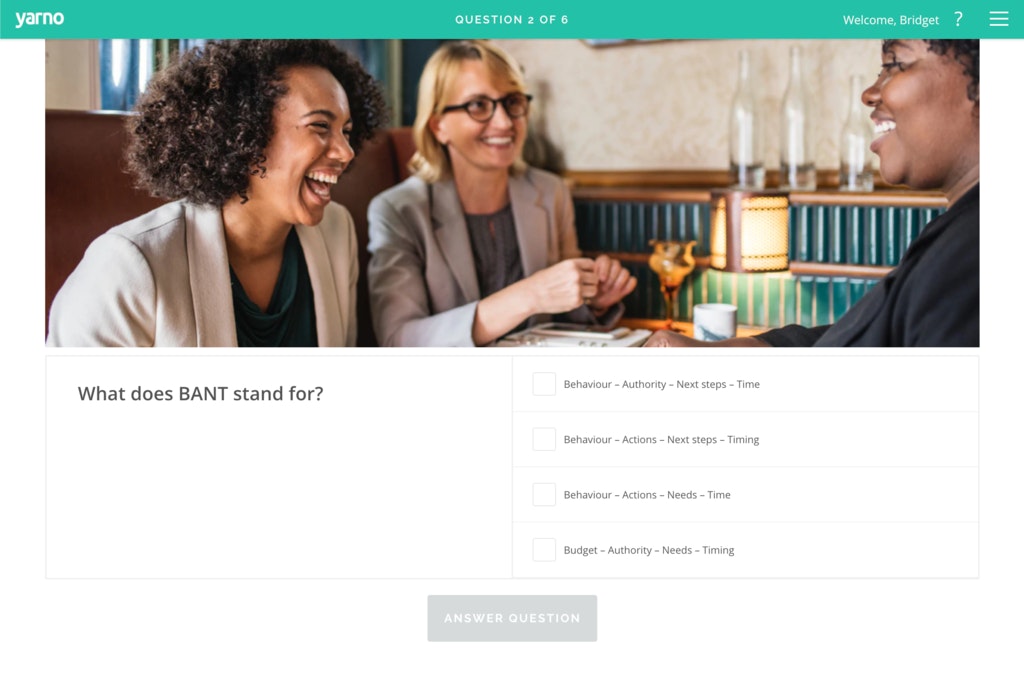
For a question you want to give feedback on, make sure you click on the "Show explanation" button to head to the explanation screen. Right underneath the "Next question" button, you'll see a link with the text "Provide question feedback". A popup screen will then be visible which will allow you to write your feedback.
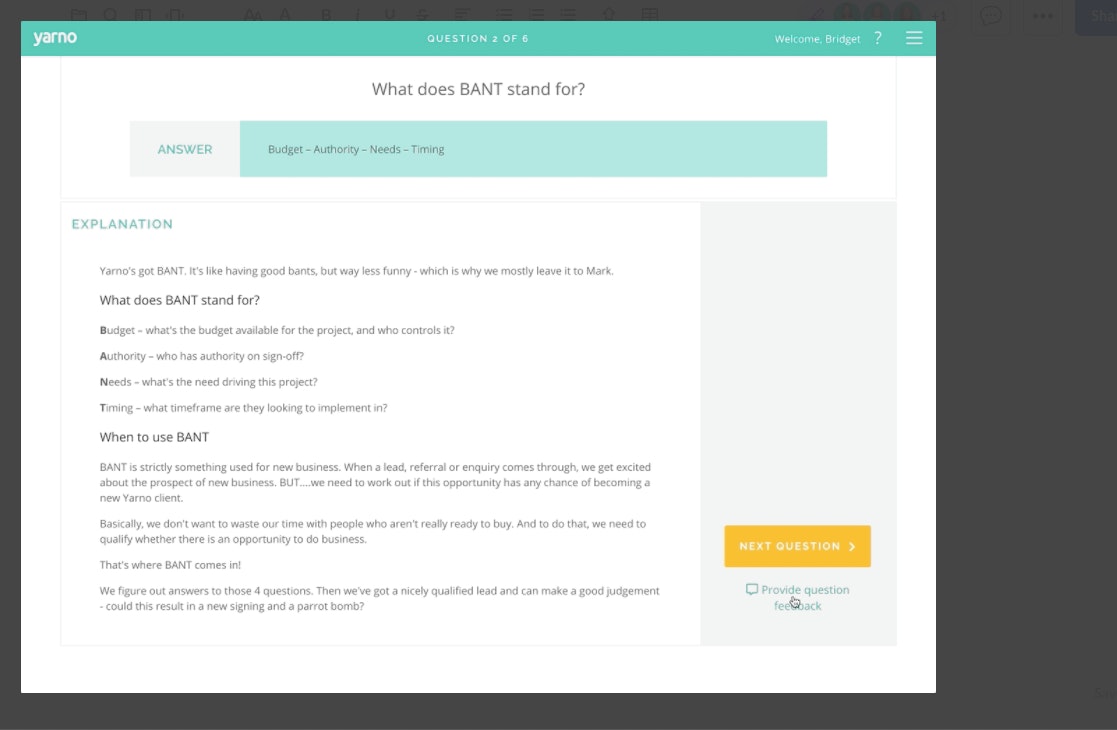
Once you are done writing, click the orange 'submit feedback' button and it will be sent to the Yarno team.
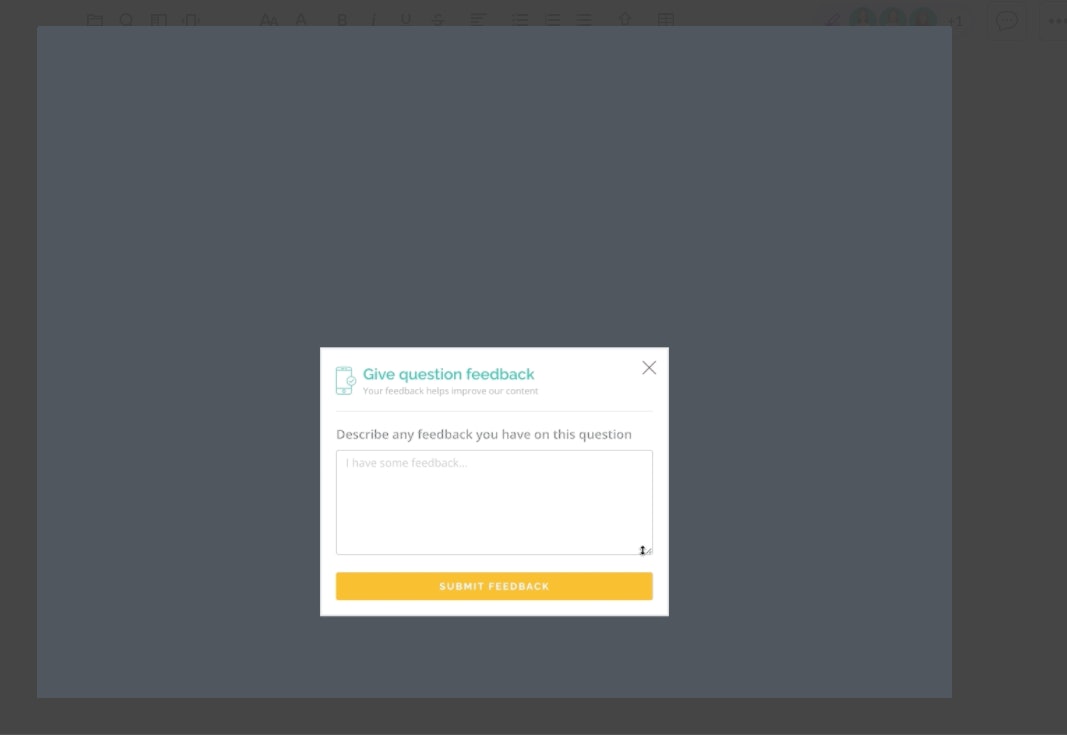
That's what's new with us! What's new with you? New haircut? Taken up yoga? You're about to go test the question specific feedback tool? Good! Can't wait to hear from you.
